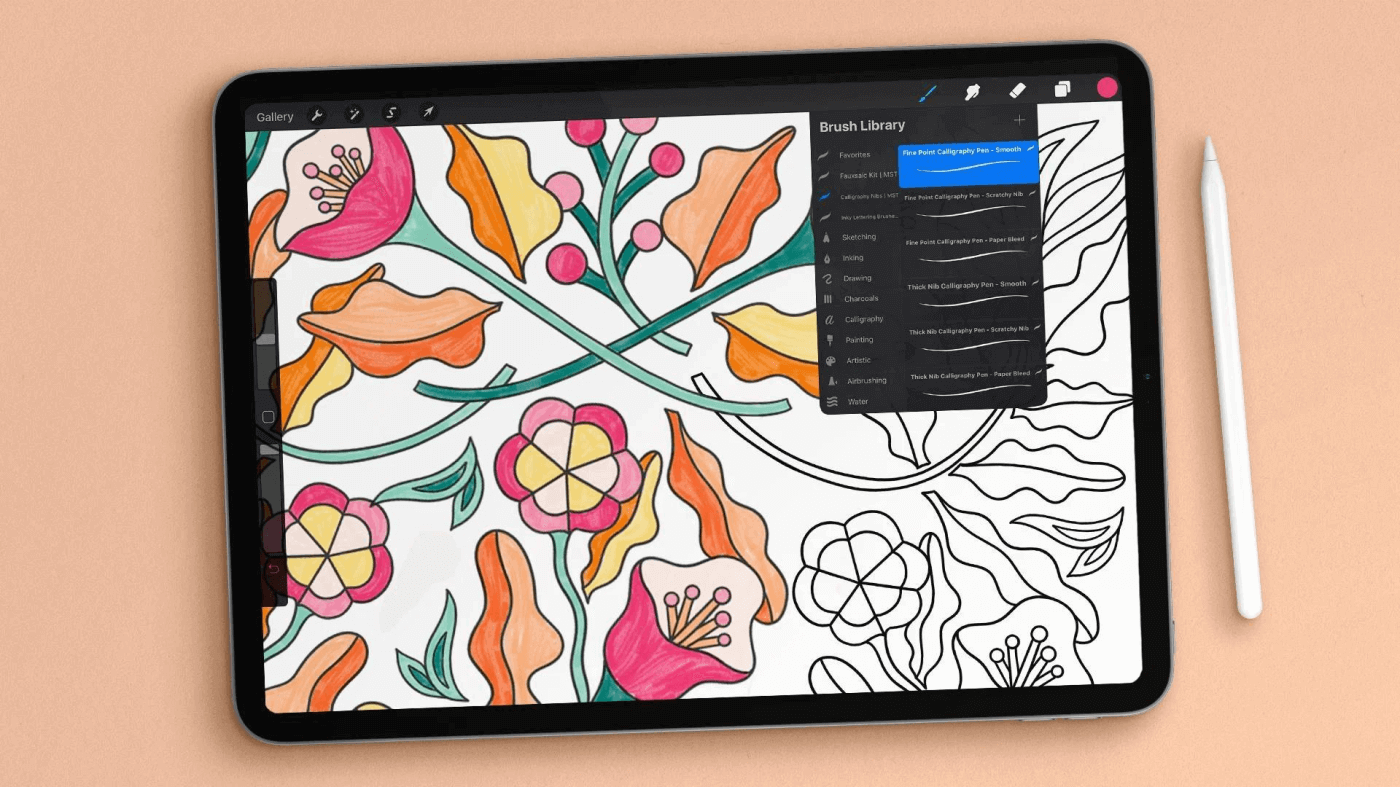Procreate is a powerful digital art application that is widely used by illustrators, designers, and artists. It is particularly useful for creating custom enamel pin designs, as it offers a wide range of tools and features that make it easy to create detailed and intricate designs. Here is a guide on how to use Procreate in designing enamel pins:
Prepare your canvas: Before you start designing your enamel pin, you will need to set up a canvas in Procreate. Go to the “Canvas” tab and select the size of your canvas. A standard enamel pin size is 1.5 inches, but you can adjust it according to your preference. It's also important to make sure your canvas is set to 300 DPI, this will ensure that your design is crisp and clear when printed.
Sketch your design: Once your canvas is set up, you can start sketching your design. Procreate offers a variety of sketching tools, such as pencils, pens, and markers, that you can use to create a rough sketch of your enamel pin design. You can also use the “Layers” feature to create different layers for your sketch, which allows you to make changes and adjustments without affecting other parts of the design.
Refine your sketch: Once you have a rough sketch of your design, you can start refining it. Use the various tools in Procreate, such as the eraser, to clean up your sketch and make it more polished. You can also use the “Smooth” tool to smooth out any rough edges or lines.
Add color: Once your design is refined, you can start adding color. Procreate offers a wide range of brushes and color options that you can use to add color to your design. You can also use the “Layers” feature to create separate layers for different colors, which allows you to make changes and adjustments without affecting other parts of the design.
Finalize your design: Once you are happy with your design, you can finalize it by exporting it as a PNG or JPEG file. This file can be sent to the manufacturer of the enamel pins.
Procreate is a great tool for creating custom enamel pin designs. With its wide range of tools and features, it makes it easy to create detailed and intricate designs. By following this guide, you can create your own enamel pin designs in Procreate and bring your ideas to life. Remember to save your work regularly and make backups of your files, just in case.